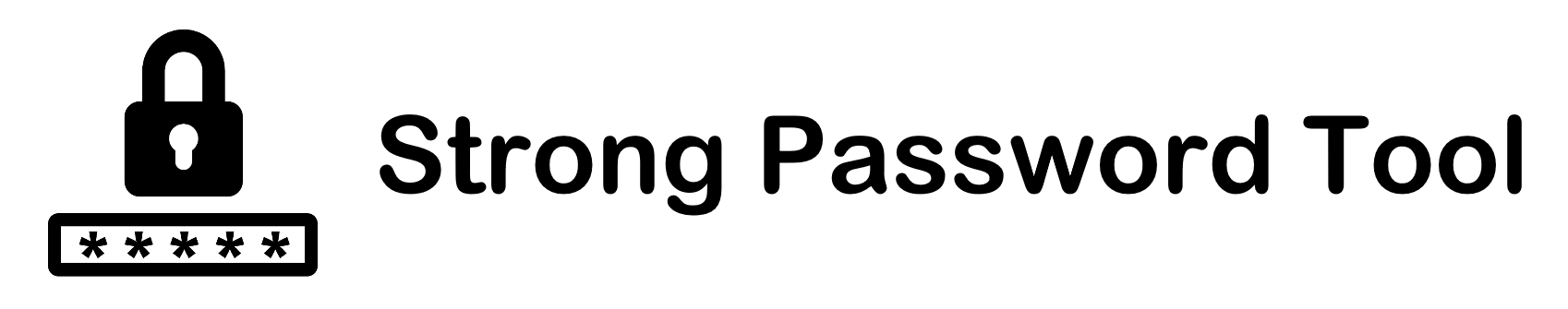In today’s digital age, where we rely heavily on online services and accounts, the importance of strong passwords cannot be overstated. Weak passwords and common password mistakes can make your personal information vulnerable to hackers, leading to potential identity theft, financial loss, and privacy breaches. In this blog post, we will explore the dangers of weak passwords and provide valuable insights into common password mistakes to avoid. By following these password best practices, you can enhance your online security and protect yourself from cyber threats.
1. The Significance of Strong Passwords:
A strong password acts as a formidable barrier against unauthorized access to your online accounts. It is crucial to create passwords that are unique, complex, and difficult to guess. Here are some key elements of strong passwords:
a. Length: Opt for passwords with a minimum of 12 characters. The longer the password, the harder it is to crack.
b. Complexity: Include a combination of uppercase and lowercase letters, numbers, and special characters.
c. Avoid Common Patterns: Steer clear of easily guessable patterns such as sequential numbers or repetitive characters.
2. Common Password Mistakes to Avoid:
Despite the awareness surrounding password security, many individuals continue to make common mistakes that weaken their login credentials. Here are some pitfalls to watch out for:
a. Using Obvious Information: Avoid incorporating personal details like your name, birthdate, or pet’s name into your passwords, as these can be easily guessed or obtained through social engineering.
b. Reusing Passwords: Using the same password across multiple accounts increases the risk of a single breach compromising all your accounts. Adopt the practice of using unique passwords for each account.
c. Dictionary Words and Common Phrases: Avoid using common words or phrases found in the dictionary, as hackers often employ dictionary-based attacks to crack passwords.
3. Password Best Practices:
To further bolster your password security, consider implementing the following best practices:
a. Two-Factor Authentication (2FA): Enable 2FA whenever possible. This adds an extra layer of security by requiring a second form of verification, such as a unique code sent to your mobile device.
b. Password Managers: Utilize password management tools to securely store and generate strong passwords for different accounts. These tools often provide features like password encryption and synchronization across devices.
c. Regular Password Updates: Change your passwords periodically, ideally every three to six months, to minimize the impact of potential breaches.
Your online security starts with a strong password. By understanding the dangers of weak passwords and avoiding common password mistakes, you can significantly reduce the risk of falling victim to cyber threats. Remember to create unique, complex passwords, use 2FA whenever possible, and regularly update your passwords. By implementing these password best practices, you can safeguard your sensitive information and enjoy a safer online experience.